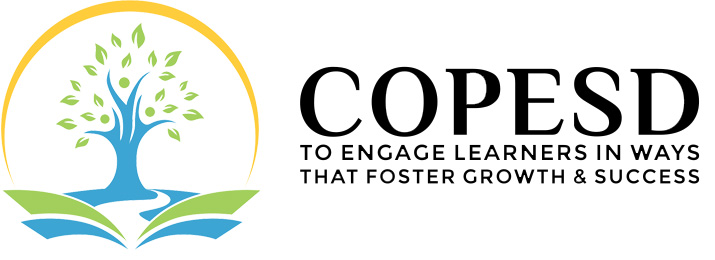Welcome to
Vanderbilt Area School
Mission Statement
The mission of Vanderbilt Area School District is to graduate respectful, responsible, lifelong learners empowered to meet future challenges.
2 days ago
Captain's Log![]() Stardate 4.23.24 ‐
Stardate 4.23.24 ‐ ![]()
![]() Our first STARBASE learning day was a huge success. We arrived a little later than we planned, but jumped right into learning! Students were familiarized with a CAD program they will later use to create 3D printed images. After lunch, they worked on motion using Newton's Cradle and then used what they learned to launch straw rockets!
Our first STARBASE learning day was a huge success. We arrived a little later than we planned, but jumped right into learning! Students were familiarized with a CAD program they will later use to create 3D printed images. After lunch, they worked on motion using Newton's Cradle and then used what they learned to launch straw rockets! ![]()
![]() It was an amazing day!
It was an amazing day!![]()
![]() Also, a huge shout out to Mr. Nelson for hooking us up with this program!
... See MoreSee Less
Also, a huge shout out to Mr. Nelson for hooking us up with this program!
... See MoreSee Less
3 days ago
For the next five consecutive Tuesdays, 5th and 6th grade will be on a Field Trip to STARBASE in Alpena. Due to the time frame, the Otsego County Bus System will be providing PM transportation. ![]()
![]() Again, this will be for 4/23, 4/30, 5/7, 5/14 and 5/21
... See MoreSee Less
Again, this will be for 4/23, 4/30, 5/7, 5/14 and 5/21
... See MoreSee Less
3 days ago
3 days ago
We're thrilled to announce that Vanderbilt Area Schools has been awarded a grant to become a Region 3 Adult Education provider in Otsego County! This incredible opportunity marks a significant milestone in our ongoing dedication to enhancing educational access and opportunities within our community.![]()
![]() Stay tuned for more details about this exciting program in the coming weeks! We can't wait to share more information about how this initiative will benefit our community and provide valuable resources for adult learners.
Stay tuned for more details about this exciting program in the coming weeks! We can't wait to share more information about how this initiative will benefit our community and provide valuable resources for adult learners.![]()
![]() Get ready to embark on a new educational journey with Vanderbilt Area Schools!
... See MoreSee Less
Get ready to embark on a new educational journey with Vanderbilt Area Schools!
... See MoreSee Less
4 days ago
Preschool's Last Day is scheduled for Friday May 24th 🐝🎉🐝
... See MoreSee Less